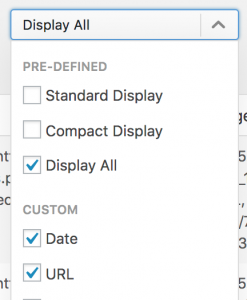When a redirected URL is visited it will be logged and you can view these logs by clicking the Log item in the top menu.
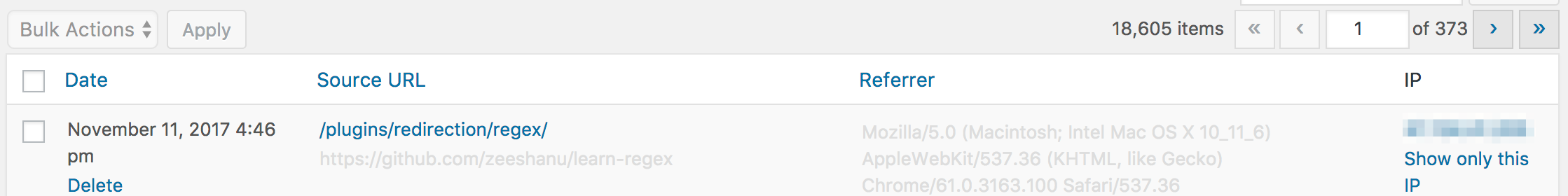
The logs will contain the following information about a visitor:
- URL visited
- Target URL the visitor is redirected to
- Time of visit
- Visitor’s browser agent
- Referrer (not always available)
- IP address
- HTTP method
- Domain
- Redirect agent
Some information is only visible by hovering over the row or by changing the display settings. Some information may not be available on older logs.
Log entries can be deleted by clicking the delete link or by using the checkboxes and the Bulk Action dropdown.
Geo IP information
If you wish to see more information about the visitor you can click on the IP address, or click on ‘Geo Info’ that appears when you hover over the URL. This will show additional information about where the IP address is located:
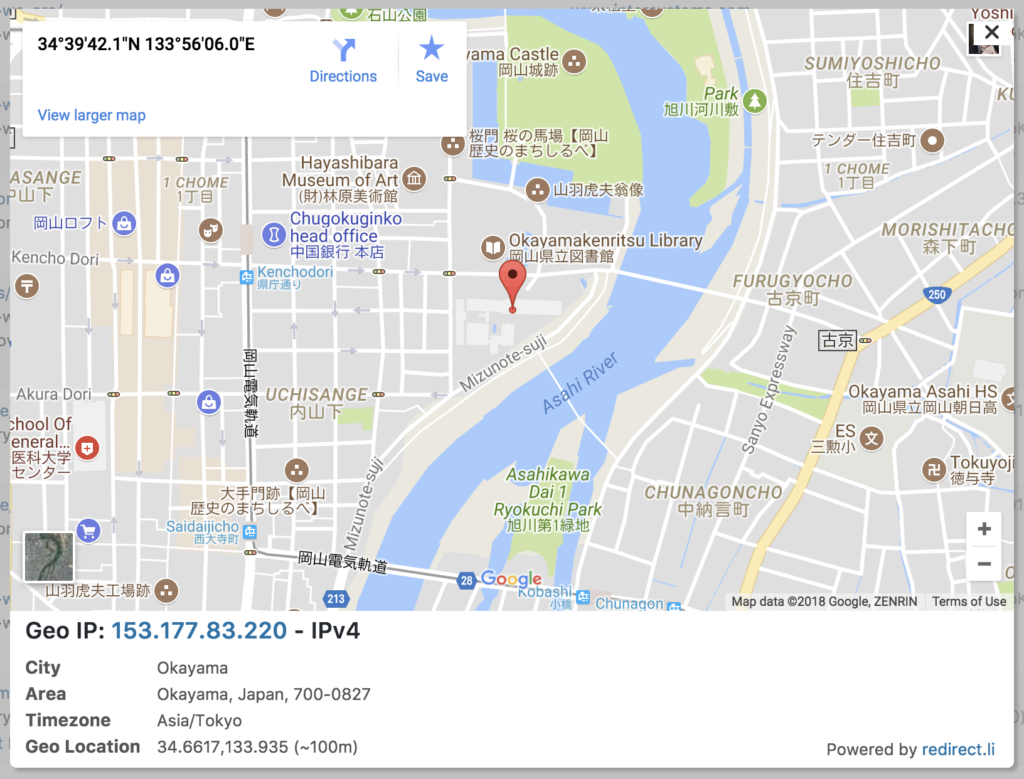
Note that full information may not be available for all IP addresses.
User Agent information
If you wish to see more information about the visitor’s user agent – the browser or client used to make the request – then click on ‘Agent Info’ that appears when you hover over the URL. The user agent can often be used to determine if the visitor is human, or a bot or other automated tool.
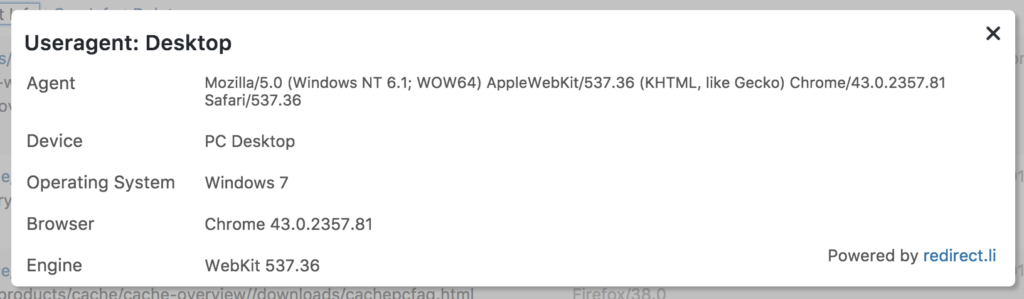
Note that full information may not be available for all user agents.
Additional Data
If you are tracking external redirects, or capturing additional HTTP information (see Options), then you can view this by clicking View Data on a log entry.
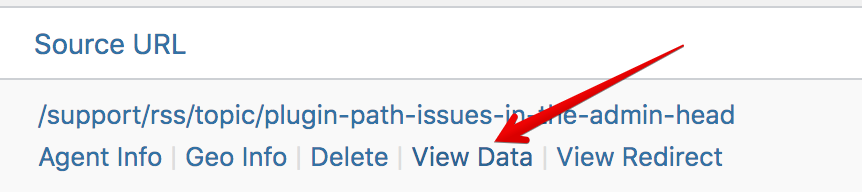
This is only available when the log entry has additional data. A popup will appear with the data:
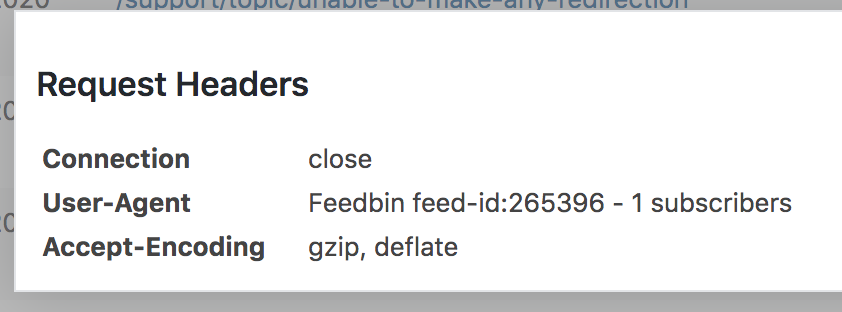
Grouping by URL, IP, or User Agent
Viewing your logs by aggregate can be useful when deciding where to focus your attention. You can achieve this by grouping the logs by URL, IP, or user agent:
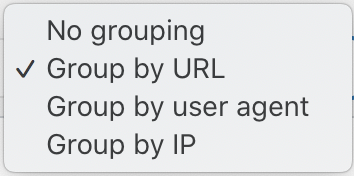
You will then see a list of logs grouped by the appropriate value, along with a total of the number of entries for each.
You can combine this with other filters to narrow down your search.
Log Actions
Under the log table you will find the following actions:
- RSS – an RSS feed for the log (see the RSS Token on the options page)
Searching
If you have a lot of logs you may find it useful to use the search facility to find a particular entry.
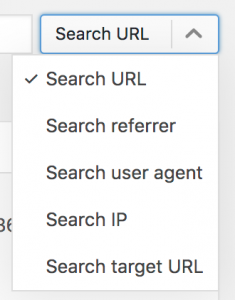
Customising the display
You can change what information is displayed by using the display dropdown. Pick from the pre-defined list, or use a custom display.