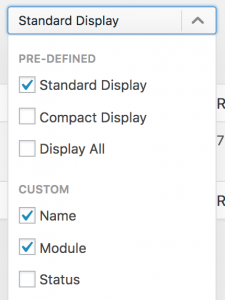Groups are used to organise your redirects into categories. They are particularly useful if you have a lot of redirects. They are also used to save redirects to an Apache .htaccess file or an Nginx rewrite rules file.
You can access the Groups page by clicking Groups from the top menu.
You will be presented with a table of existing groups and a form to add a new group:
Adding or Updating a Group
Enter the name of the group and pick the kind of redirects that will be added to this group:
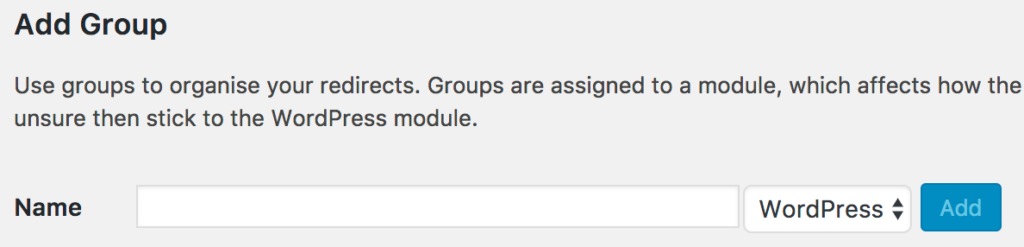
You can pick:
- WordPress – uses WordPress to perform the redirects. This is the default behaviour and gives you redirect logs and statistics
- Apache – uses the Apache Module option on the options page to save redirects to a
.htaccessfile - Nginx – used for Nginx redirects
Assigning a Redirect to a Group
When editing or adding a redirect you can select the group from the group dropdown:
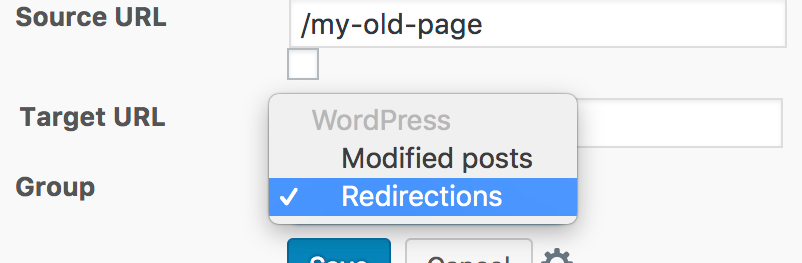
If a redirect is assigned to the Apache group and you have the Apache Module option configured then the redirect will be immediately added to the configured .htaccess file.
Searching & Filtering
If you have a lot of groups you may find it useful to use the filter and search facility to find a particular group.
Filters allow you to reduce the visible groups based on the conditions you set.
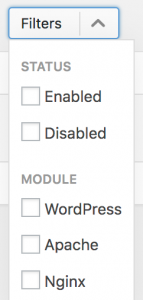
Multiple filters can be enabled.
Customising the display
You can change what information is displayed by using the display dropdown. Pick from the pre-defined list, or use a custom display.