You can import and export redirects using the Import/Export page, as well as import from other plugins, and export log files.
Redirects
The top of the import/export page is for redirects.
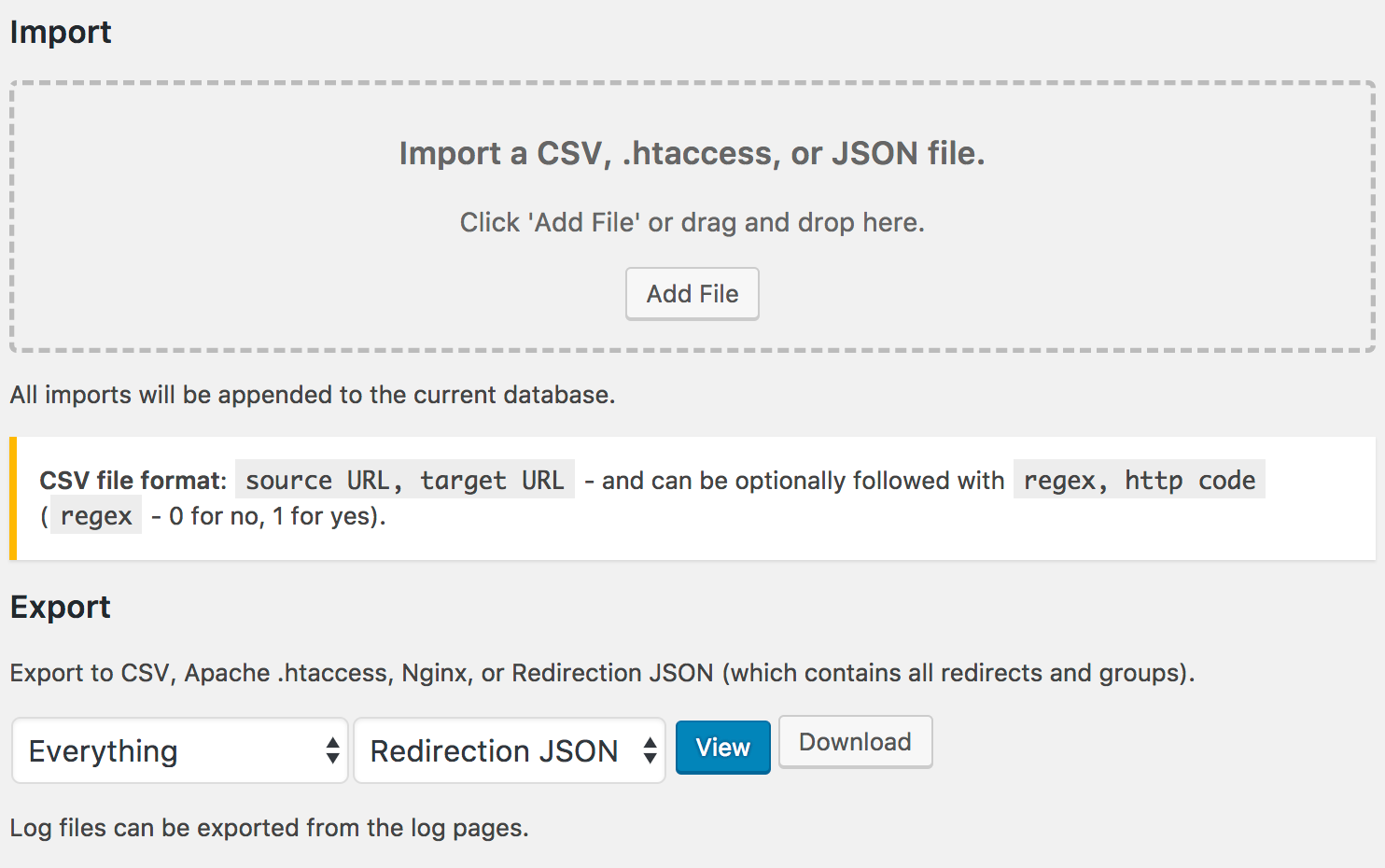
From here you can import:
- CSV files – just simple redirects, with no matches or actions
- Apache
.htaccessfiles – supports matches but not actions - Redirection JSON files – full support for all options
Additionally you can export to:
- CSV file – just simple redirects, with no matches or actions
- Apache
.htaccessfile – supports matches but not actions - Nginx rewrite rules file – supports matches but not actions
- Redirection JSON file – full support for all options
CSV Files
These are the simplest file format and can be created using any spreadsheet such as Excel or Google Sheets.
The format of the CSV file is as follows:
source URL,target URL
This can optionally be followed with:
regex,http code,type
Where regex is a 0 to indicate no regular expression, and a 1 to indicate a regular expression. type is either url or error.
For example:
/old-url,/new-url
/old-url/.*,/new-url,1,301Only redirect HTTP codes are supported (i.e. 301-307). Error codes are not supported.
Exported files will contain additional information about the number of hits, title, and status.
Apache .htaccess files
Standard Apache .htaccess files can be imported. Note that only redirects that match directly to Redirection redirects will be imported.
Redirection JSON
Redirection has its own file format using JSON. This is the most ‘accurate’ format in that it will contain all details about your redirects, including group information, statistics, and logs.
You can find details of the format in the JSON developer guide.
CSV Import Problems
It is important to note that when using CSV files:
- CSV means the columns are comma separated. This does not include tabs or semicolons
- Columns can be enclosed within quotes, but this should not extend to the comma separating the columns
If you are having difficulty exporting a compatible CSV file then please double-check that you are exporting as a comma-separated file.
Export Logs
Use the ‘export redirect’ button to export redirect logs as CSV, and the ‘export 404’ button to export 404 logs as CSV.
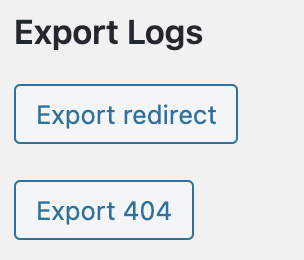
Import from Other Plugins
You can import from the following plugins:
- Simple 301 Redirects
- SEO Redirection
- Safe Redirect Manager
- WordPress old post slugs
- Quick Post/Page Redirects
- Rank Math
- Quick Redirects
- Pretty Links
Redirection will detect what existing data is available and show these:
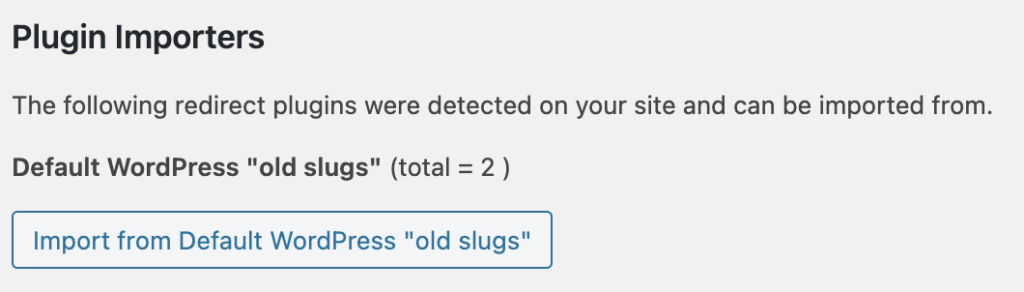
Clicking the appropriate button will import data from that plugin. Note that Redirection does not remove the data.