It is important to remember that a redirect does not move or copy your content to another URL. If you redirect from /old-url to /new-url then you need to make that /new-url exists and contains your content.
You can use a redirect checker such as https://redirect.li to see more details about your URL.
The source URL is returning a 404
You’ve created a redirect on /old-url and the redirect checker is showing that this is returning a 404. There are many reasons for this and they are detailed in the URL is not redirecting guide.
Sometimes your server can return a 404, not WordPress. You can tell this because the 404 page has no style and does not match your WordPress theme.
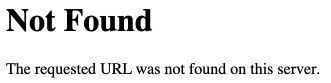
When this happens then you will need to reconfigure your server to pass 404s through to WordPress. This is not something that Redirection can do. If you are unsure how to do this then contact your hosting provider.
The target URL is returning a 404
As mentioned above, a redirect does not copy or move content. If your redirect is working and the target page is a 404 then you will need to copy your content there, or make sure that it’s not a 404.
If the redirect checker shows that a redirect from the source URL took place then as far as Redirection is concerned, everything is working.